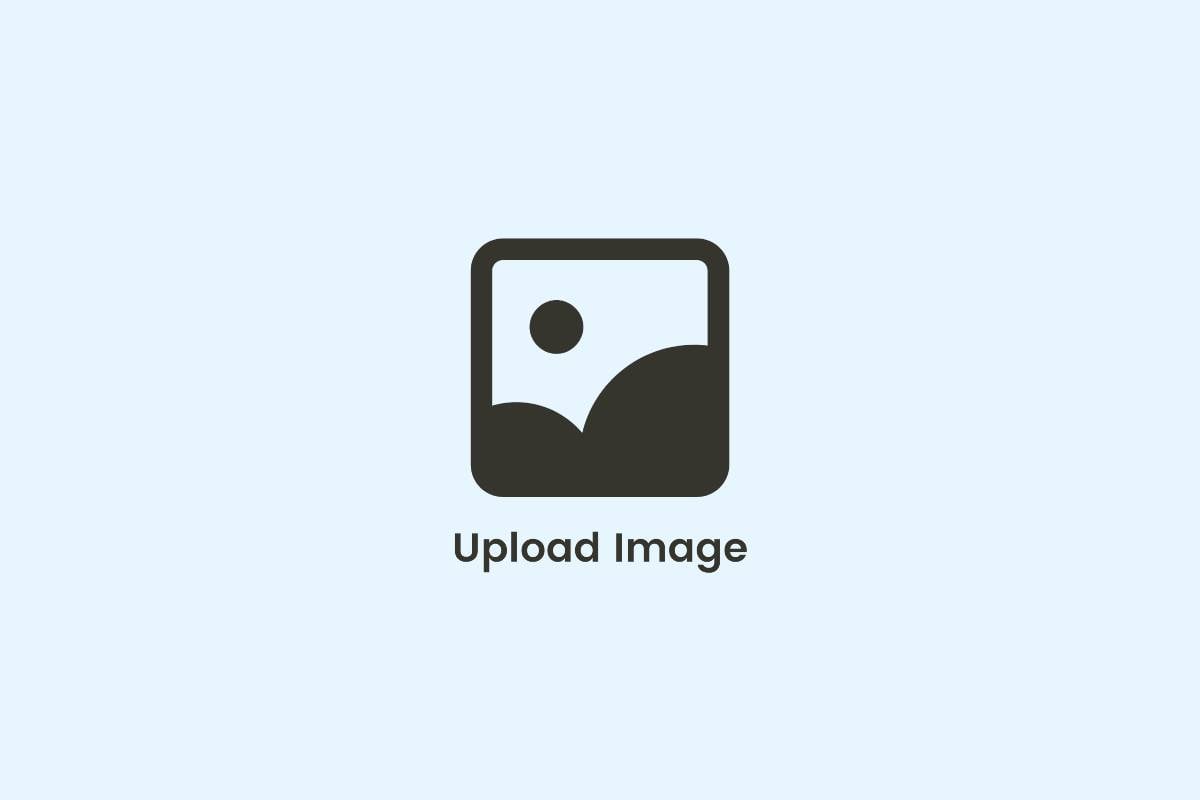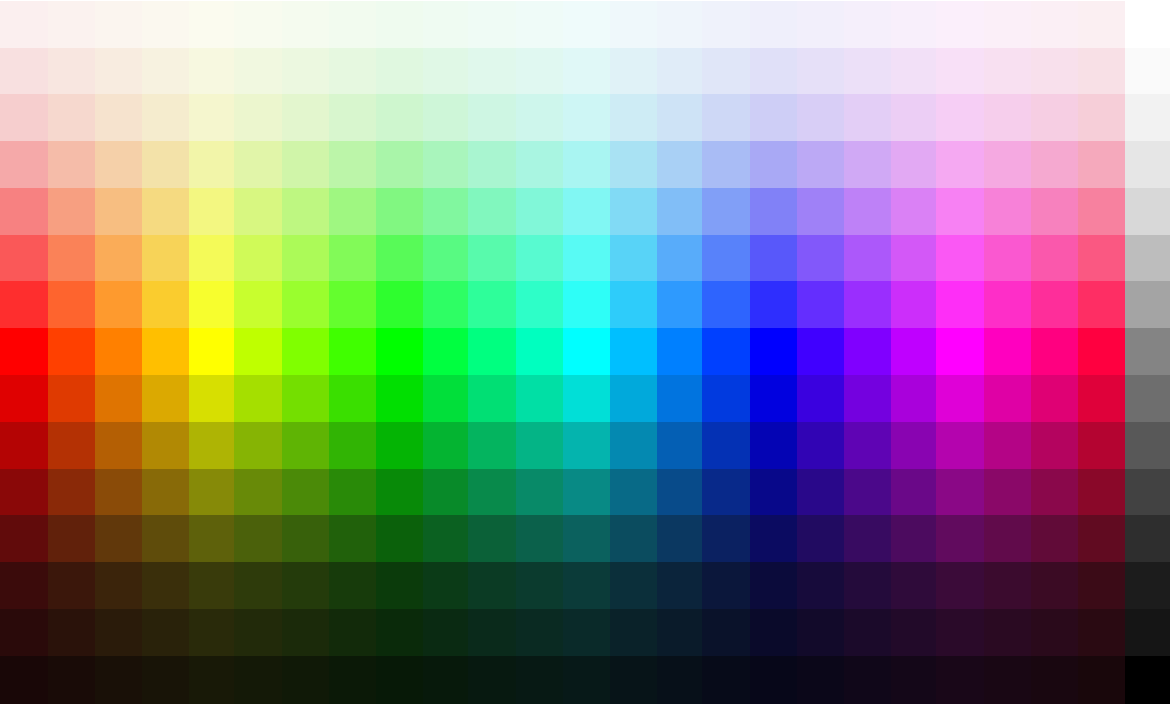Use the online image color picker above to select a color and get the HTML Color Code of this pixel. Also you get the HEX color code value, RGB value and HSL value. Under 'Use Your Image' You can upload your own image (for example an screenshot of your desktop), paste an image from clipboard.
How to Use the Image Color Picker?
This color picker website is super easy to use. Follow the instructions given below.
1. Click Upload Image button. Upload an image from choosen file (from your device).
2. Choose the color. Hover your mouse cursor over the image. Make a single click in the focus area to lock the color.
3. See Result. Your HTML Color code is visible below the image.
What are three key benefits of incorporating a color picker tool into design workflows?
This benefits of incorporating a color picker tool is given below.
1. Precision Selection A color picker tool allows users to precisely select colors from images or digital designs. This level of precision is essential in design workflows where matching or selecting specific colors accurately is crucial for maintaining consistency and achieving desired visual effects.
2. Accessibility and Consistency By using a color picker tool, designers can ensure accessibility and consistency across different elements of their designs. They can easily match colors used in various parts of a project, ensuring a cohesive and harmonious visual appearance throughout.
3. Streamlined Workflow Incorporating a color picker tool into design software or online platforms streamlines the design process. Instead of manually trying to identify or recreate colors, designers can quickly sample colors from existing images or designs, saving time and effort. This efficiency allows for more focused attention on other aspects of the design project.